Falcon F16 V4 and Xlights software video
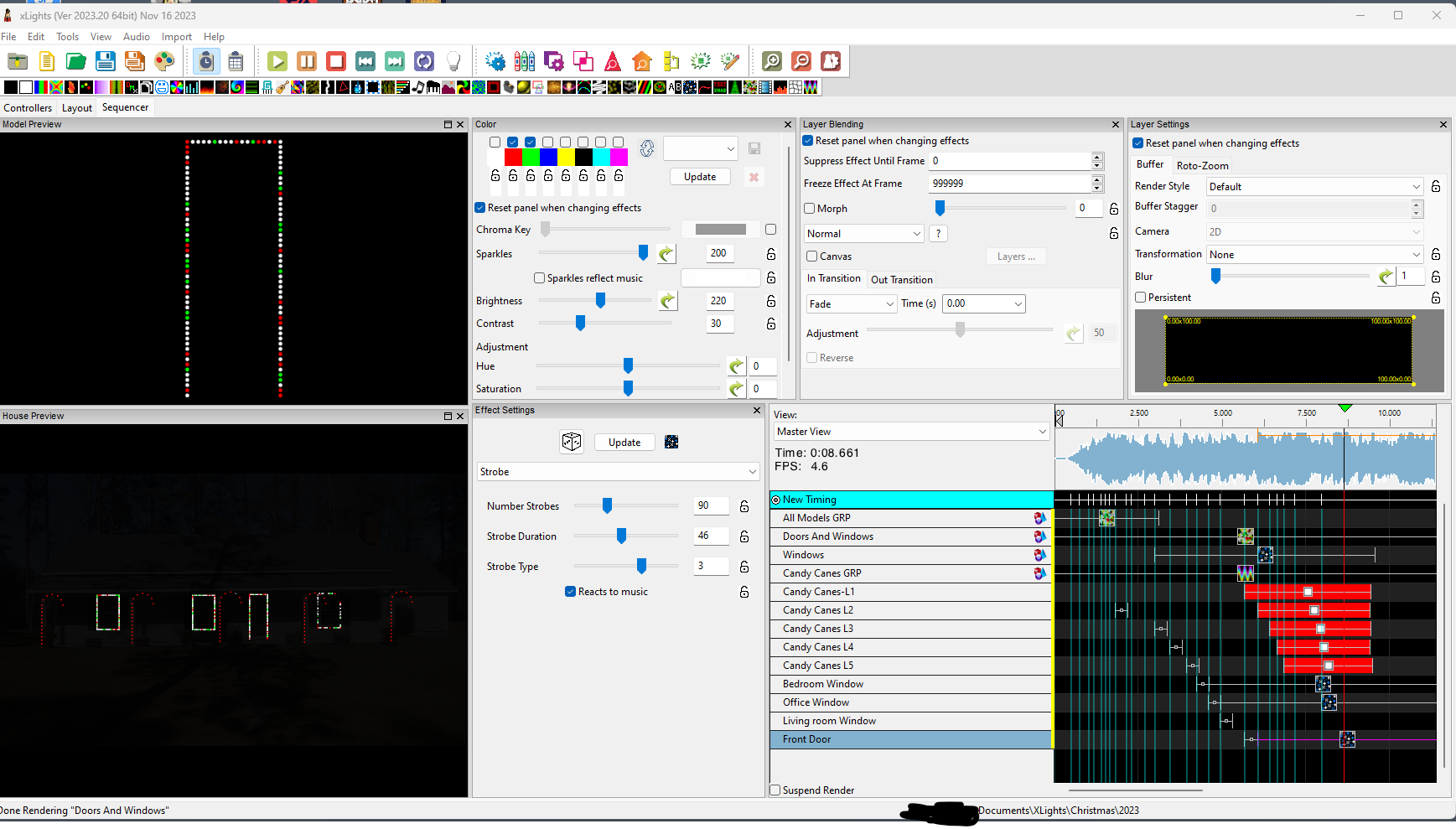
I ran across this video today. If you have cloud storage that sends email letting you know of pictures or videos saved from the day, years past, you know how I came across it. Anyway, this was a video taken last fall while I was learning about the Falcon controller, lights, and software needed to run a Christmas lights show (or maybe future concert). My suggestion if your wanting to do this is to buy the Falcon controller pre-assembled; you spend an extra $100 for them to put all the guts in the box and all you have to do is hook up the cables. My controller has 16 ports. I can run 100-pixel LED lights off one port without any power injection. If you find yourself with strands of lights needing to be longer, you add in power-injection from another power supply. For instance, the road in front of the house if very long and I would need power injection to get the length of lights i need. This year I'm adding the Mega Tree. That will take an entire controller itself to control the magic of what the tree can be manipulated to do. Also, you want to get a FM Transmitter to broadcast the music to people in their cars. The software I used was XLights. It's a lot like movie maker software where you drop images into frames and add transitions to make a movie. However here, you drop a sound file of a song, and then drop different types of light styles and set the properties at times intervals of the song.
This was my very first hookup with lights and contrroller using the xlights software.